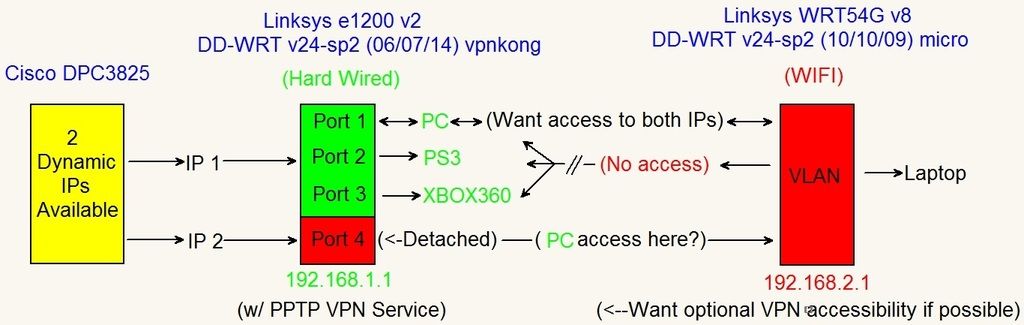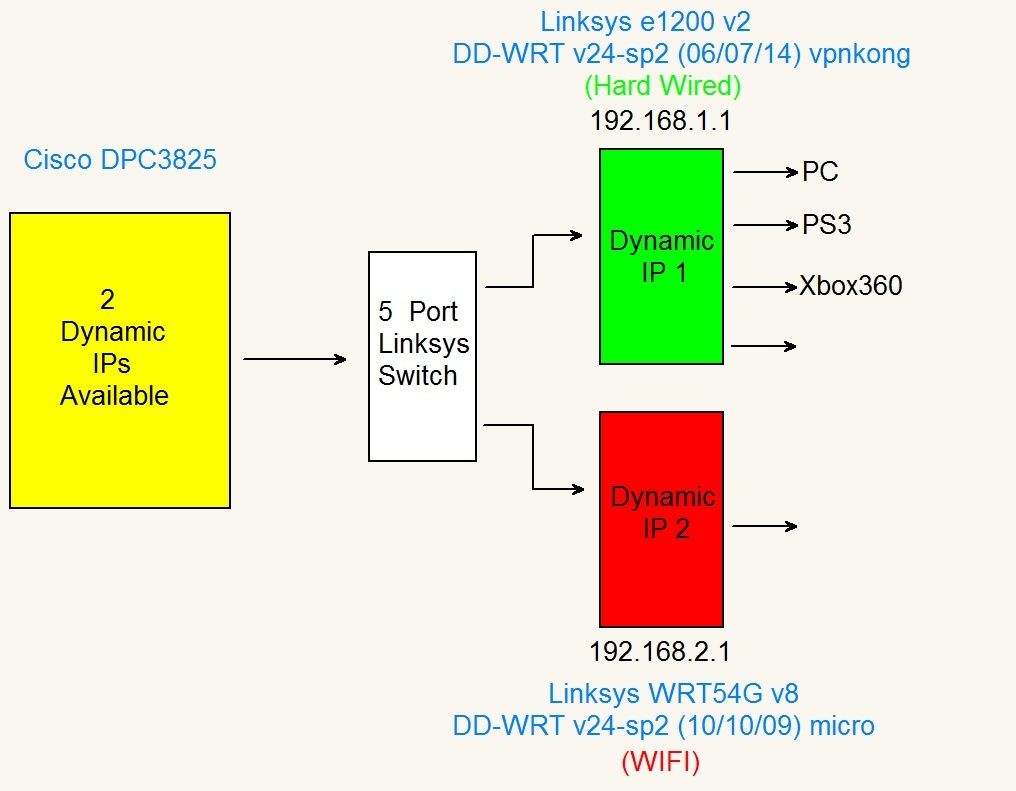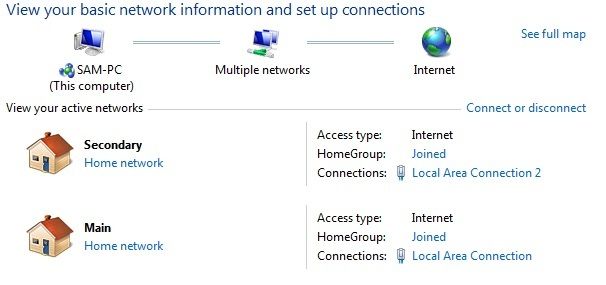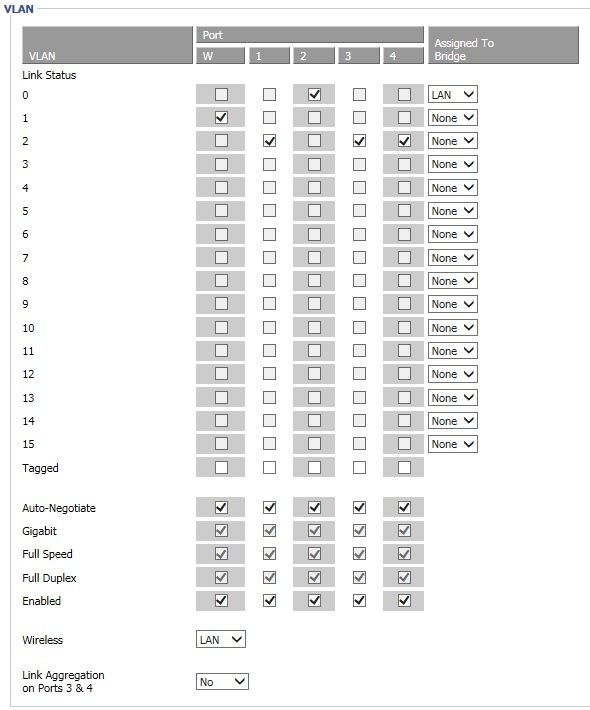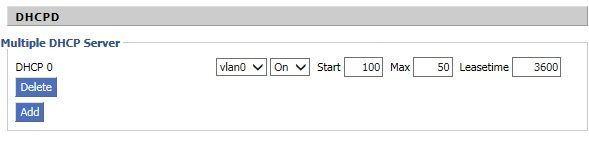Networking Noob
DD-WRT Novice
Joined: 22 Jul 2015
Posts: 12
|
 Posted: Sat Jul 25, 2015 0:52 Post subject: Help with VLAN Detached Network Posted: Sat Jul 25, 2015 0:52 Post subject: Help with VLAN Detached Network |
 |
I'm hoping you folks can help me understand and fine tweak a detached network.
The objective: To share my internet access with my neighbour saving us both money and giving her more than 3x the down and up speeds she currently gets. I want the two networks to be separate other than admin access on my part.
As they say, a picture is worth a thousand words; so I made up a network map and other images, or link to online images to hopefully make sense of this all. (As much for me as those reading.)
My network map:
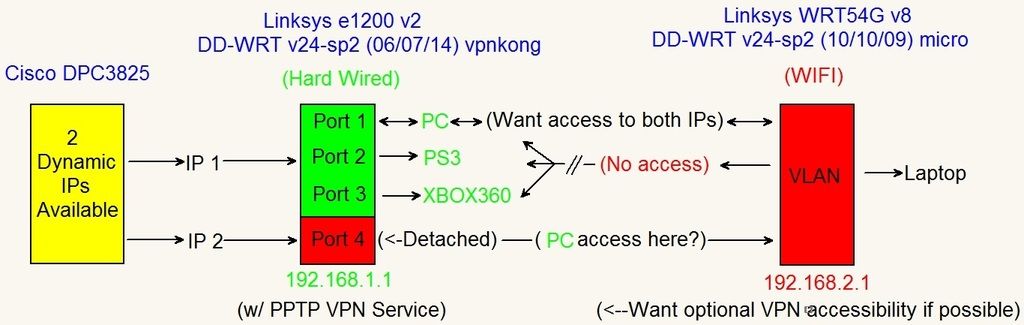
I've been Googling and reading up a storm the last few days hoping to implement the above idea. It was pretty straight forward and trouble free getting both routers flashed with DD-WRT.
Though I believe I am making things hard on myself. As I understand it, if I used a switch (Which I have.) between the modem and the 2 routers I would get two separate networks independent of each other. Correct?
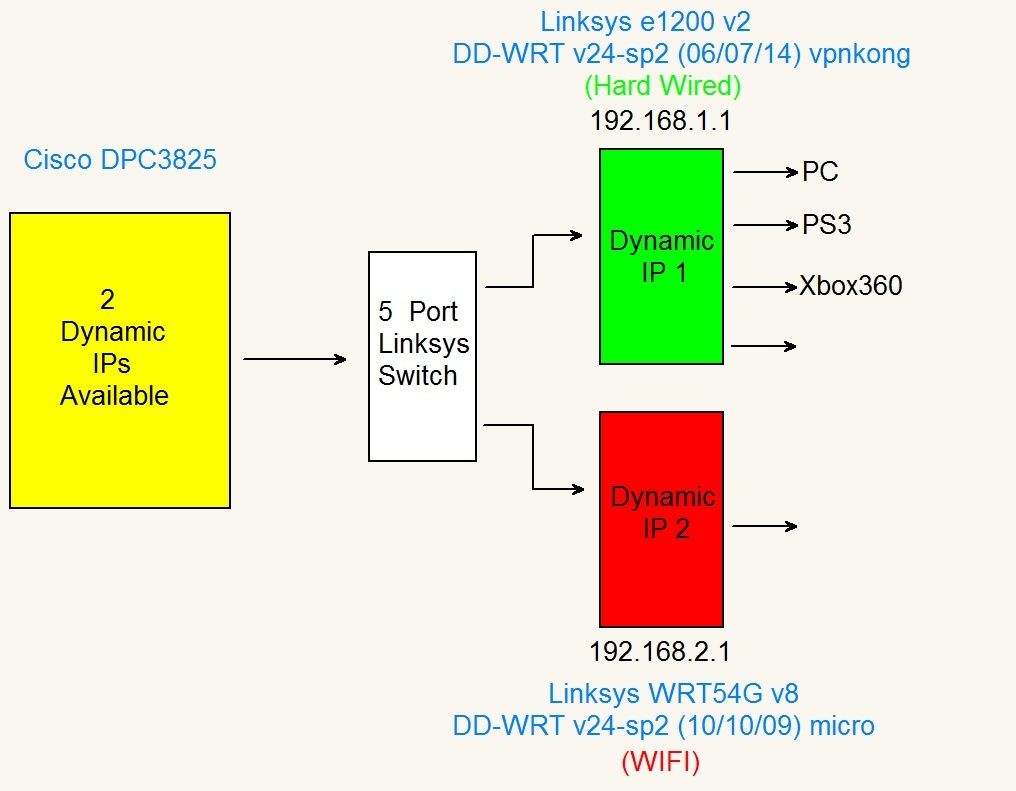
Now if need be I'll fall back to this but it's easy, and I'm looking to learn something here to get what I want, not "do easy". (With guidance of course.) Plus I'm running low on outlets and the wiring is already a mess so I'd rather not add to it if possible.
Now, using the VLAN Detached Networks (Separate Networks With Internet) guide I've managed, though with alterations, to get one router to work through the other allowing internet access on both.
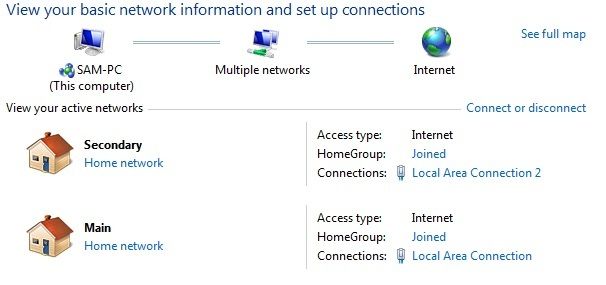
I have two LAN ports on my PC, with each router connected to one of them. (Not having WIFI on this rig.) I tested them by disconnecting one or the other from the PC LAN ports and the other did take over allowing access to the internet.
In the guide, they are separating ports 1-3 leaving 4 as is.


Where I want to leave 1-3 as is and segregate 4. So here is what I did:
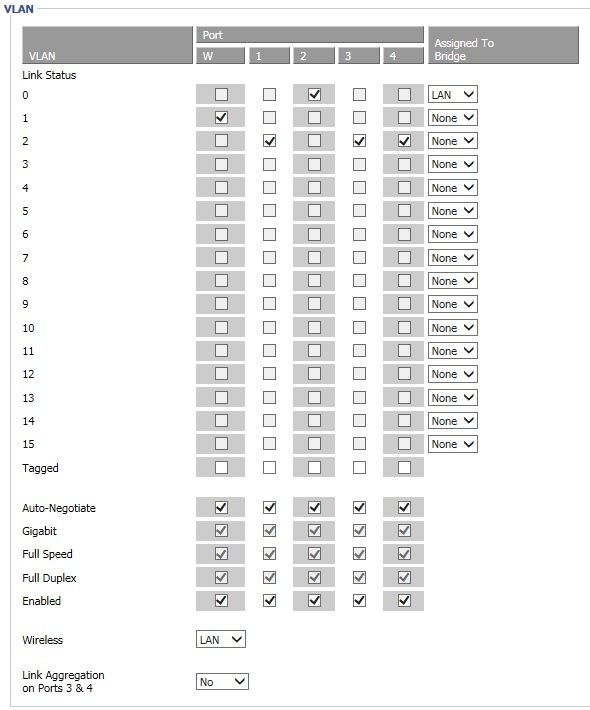
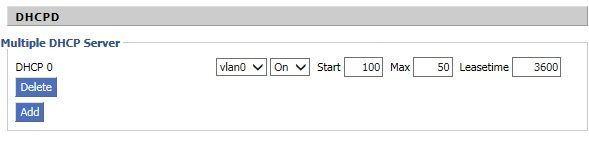
*deleted content* (P.S. I see my mistake and deleted the content.) I'm not sure vlan0 was the right option here. Is it? It appears to be working but I'm still not sure it's correct for what I want. The following has just muddied the water when it comes to port segregation:
"Interfaces
When using the -i or -o to define the physical interfaces, remember that by default:
vlan0 is the 4 LAN ports (K24 Only)
vlan1 is the WAN port (K24 Only) or the 4 LAN ports (K26 and K3.x) (ppp0 is the WAN interface when PPPoE is used)
vlan2 is the WAN port (K26 and K3.x)
eth1 is the WIFI
eth2-3 is the WIFI (Dual Radio routers)
br0 is a bridge connecting the 4 LAN and the WIFI together"
Source: Iptables
Now going back to the original diagram, I'd like to assign the second dynamic IP to the 54G. As it stands now, it has a "WAN 192.168.x.x" IP. Not that that's a bad thing (Being progress) I'd just like to learn how to assign the modems second IP through the port instead so both routers have a modem assigned IP.
As to the VPN access for the laptop that will be connected to the 54G, I'll leave that for after I get the rest working. My head is just spinning at this point. I think I need to "decompress" again to absorb all of today's reading.
So I am hoping someone with experience can go over this, and help me adjust what still needs to be adjusted to get as close as possible to the network map I created. Keeping both systems separate in the end. I'm all for learning to fish vs being given a fish but I just need a little help at this point.
I suspect this has something to do with the above linked Iptables but I'm absolutely lost when it comes to these.
Any help is much appreciated!
Thanks |
|