Image:Set static IP XP Fixed.png
From DD-WRT Wiki
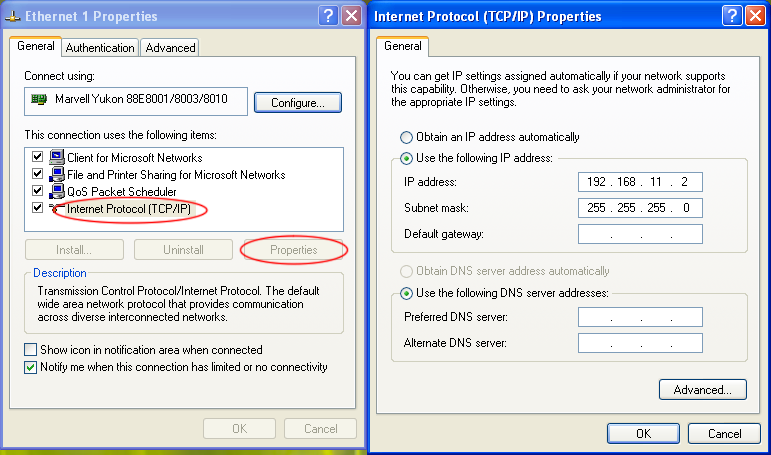
No higher resolution available.
Set_static_IP_XP_Fixed.png (771 × 455 pixel, file size: 66 KB, MIME type: image/png)
Control Panel\Network Connections Right click on the connection to configure, choose properties.
I modified (http://www.dd-wrt.com/wiki/index.php/Image:Set_static_IP_XP.png) to contain a workable IP address, no reason to have an incorrect image when it only takes 2 seconds in paint to fix.
File history
Legend: (cur) = this is the current file, (del) = delete
this old version, (rev) = revert to this old version.
Click on date to see the file uploaded on that date.
- (del) (cur) 17:04, 19 July 2007 . . BrainSlayer (Talk | contribs) . . 771×455 (67,223 bytes)
- (del) (rev) 22:00, 18 March 2007 . . Khrak (Talk | contribs) . . 0×0 (67,223 bytes) (Control Panel\Network Connections Right click on the connection to configure, choose properties. I modified (http://www.dd-wrt.com/wiki/index.php/Image:E:\Set_static_IP_XP.png) to contain a workable IP address, no reason to have an incorrect image when i)
- Edit this file using an external application
See the setup instructions for more information.
Links
The following pages link to this file: