Espanol
From DD-WRT Wiki
(Difference between revisions)
| Revision as of 09:55, 8 August 2005 (edit) Mespinos (Talk | contribs) ← Previous diff |
Current revision (22:35, 3 July 2010) (edit) (undo) G sintornillos (Talk | contribs) |
||
| (115 intermediate revisions not shown.) | |||
| Line 1: | Line 1: | ||
| - | ''' | + | {{Template:Bienvenido}} |
| - | -- | + | <br /> |
| - | + | <br /> | |
| - | -- | + | {|style="width:100%" |
| + | |style="width:48px;"|{{Click || image=about.jpg | link=¿Qué es DD-WRT? | width=48px | height=48px }} | ||
| + | |'''[[¿Qué es DD-WRT?|Acerca de]]''' <br/> Acerca de DD-WRT | ||
| + | |style="width:48px;"|{{Click || image=install.jpg | link=Instalación | width=48px | height=48px }} | ||
| + | |'''[[Instalación|Instalar]]''' <br/> Instalando DD-WRT | ||
| + | |- | ||
| + | |{{Click || image=FAQ.jpg | link=Index:FAQ | width=48px | height=48px }} | ||
| + | |'''[[Index:FAQ|FAQ]]''' <br/> Preguntas frecuentes | ||
| + | |{{Click || image=support.jpg | link=Index:Support | width=48px | height=48px }} | ||
| + | |'''[[Index:Support|Soporte]]''' <br/> Soporte técnico | ||
| + | |- | ||
| + | |{{Click || image=scripting.jpg | link=Index:Scripting| width=48px | height=48px }} | ||
| + | |'''[[Index:Scripting|Scripting]]''' <br/> Información sobre scripts | ||
| + | |{{Click || image=Guides.jpg | link=HOWTOs sobre configuración| width=48px | height=48px }} | ||
| + | |'''[[HOWTOs configuración]]''' <br/>Las tareas de configuración explicadas | ||
| + | |- | ||
| + | |{{Click || image=development.jpg | link=Development| width=48px | height=48px }} | ||
| + | |'''[[Desarrollo]]''' <br/> Desarrollo de DD-WRT | ||
| + | |{{Click || image=contribute.jpg | link=Index:Contribuye | width=48px | height=48px }} | ||
| + | |'''[[Index:Contribute |Contribuye ]]''' <br/> Contribuye al proyecto DD-WRT | ||
| + | |- | ||
| + | |{{Click || image=misc.jpg | link=Index:Misc | width=48px | height=48px }} | ||
| + | |'''[[Index:Misc|Varios]]''' <br/> Definiciones y artículos variados | ||
| + | |} | ||
| + | <br /> | ||
| + | {| cellspacing="3" width="100%" | ||
| + | | bgcolor="#efefef" valign="top" style="color: black; | | ||
| + | <center> | ||
| + | Esto he empezado a ponerlo bonito basándome en los cambios que hay en la parte de "inglés". | ||
| + | Hay curro que hacer aquí, así que animaos y aportad lo que querais. | ||
| + | The previous table of contents can be found [[Old Main Page|here]] and a previous index of all English articles can be found [[English_Index|here]]. | ||
| + | </center> | ||
| + | |} | ||
| - | + | __NOTOC__ | |
| - | + | __NOEDITSECTION__ | |
| - | + | ||
| - | + | [[Descripción del Wiki]]<br /> | |
| - | =Que es "DD-WRT"?= | ||
| - | + | [[¿Qué es "DD-WRT"?]]<br /> | |
| - | + | * [[¿Qué es "DD-WRT"?#Características de DD-WRT|Características de DD-WRT]] | |
| + | * [[¿Qué es "DD-WRT"?#Versiones de DD-WRT v23|Versiones de DD-WRT v23]] | ||
| + | * [[¿Qué es "DD-WRT"?#Versiones especiales|Versiones especiales]] | ||
| + | * [[¿Qué es "DD-WRT"?#¿Qué necesito para usar DD-WRT?|¿Qué necesito para usar DD-WRT?]] | ||
| + | * [[¿Qué es "DD-WRT"?#Por favor colabora con el proyecto|Por favor colabora con el proyecto]] | ||
| - | =What is Needed?= | ||
| - | + | [[Instalación]]<br /> | |
| + | * [[Instalación#Dispositivos Soportados|Dispositivos Soportados]] | ||
| + | * [[Instalación#Dispositivos Recomendados|Dispositivos Recomendados]] | ||
| + | * [[Instalación#Precauciones|Precauciones]] | ||
| + | * [[Instalación#Instalación vía TFTP|Instalación vía TFTP]] | ||
| + | * [[Instalación#Instalación a través de la Interfaz Web|Instalación a través de la Interfaz Web]] | ||
| + | * [[Instalación#Instalación via Linea de Comandos (Telnet/SSH en WRT)|Instalación via Linea de Comandos (Telnet/SSH en WRT)]] | ||
| + | * [[Instalación#Instalación en el enrutador WRT54Gv4/WRT54GL|Instalación en el enrutador WRT54Gv4/WRT54GL]] | ||
| + | * [[Instalación#Instalación en el enrutador WRT54GSv4|Instalación en el enrutador WRT54GSv4]] | ||
| + | * [[Instalación#Instalación en el enrutador WRT54G(S) versión 5|Instalación en el enrutador WRT54G(S) versión 5]] | ||
| + | * [[Instalación#Instalación en el enrutador Buffalo WHR-G54S y WHR-HP-G54|Instalación en el enrutador WHR-G54S y WHR-HP-G54]] | ||
| + | * [[Instalación#Instalación en otros dispositivos Buffalo|Instalación en otros dispositivos Buffalo]] | ||
| + | * [[Instalación#Instalación en el enrutador Belkin F5D7230-4|Instalación en el enrutador Belkin F5D7230-4]] | ||
| + | * [[Instalación#Instalación en el enrutador Asus WL500G Deluxe|Instalación en el enrutador Asus WL500G Deluxe]] | ||
| + | * [[Instalación#Instalación en el enrutador Siemens SE505|Instalación en el enrutador Siemens SE505]] | ||
| + | * [[Instalación#Instalación en el enrutador Motorola WR850G|Instalación en el enrutador Motorola WR850G]] | ||
| - | =The right way to flash your WRT54G/GS= | ||
| - | + | [[Soporte]]<br /> | |
| - | + | * [[Soporte#Los Problemas Más Comunes|Problemas más comunes]] | |
| - | + | * [[Soporte#Solución de Problemas|Resolución de Problemas]] | |
| + | * [[Soporte#Foro|Foro]] | ||
| + | * [[Soporte#IRC|IRC]] | ||
| + | * [[Soporte#Wiki|Wiki]] | ||
| + | * [[Soporte#Rastreo de Errores|Rastreo de Errores]] | ||
| - | '''1) Download firmware'''<br> | ||
| - | - Download the latest release or pre-release version [http://dd-wrt.gruftie.com/dd-wrtv2/index.php?link=downloads HERE] or go to the DD-WRT homepage at http://www.dd-wrt.com/<br> | ||
| - | - Extract the archive<br> | ||
| - | + | [[Interface Web]]<br /> | |
| - | + | ||
| - | + | ||
| - | + | ||
| - | + | ||
| - | + | ||
| - | '''3) Reset to factory defaults'''<br> | ||
| - | ''Alternatively, you can press and hold the reset button on the back of the router for 30 seconds. This will also clear your password.''<br> | ||
| - | - Click the "Administration" tab.<br> | ||
| - | - Click the "Factory Defaults" sub-tab.<br> | ||
| - | - Select "Yes".<br> | ||
| - | - Click the "Save Settings" button. <br> | ||
| - | - A new page will open, click "continue".<br> | ||
| - | '''4) Upgrade Firmware'''<br> | ||
| - | ''Do not turn off the computer, nor close the web browser, neither turn off the router during this process''<br> | ||
| - | - Click the "Administration" tab<br> | ||
| - | - Click the "Firmware Upgrade" sub-tab.<br> | ||
| - | - Click the "Browse" button and select the DD-WRT .bin file you extracted in step 1.<br> | ||
| - | - The router will take a few minutes to upload the file, flash the firmware, and then reset.<br> | ||
| - | - A new page will open, wait 2-5 minutes before clicking "Continue".<br> | ||
| - | - If flashed successfully you will now be at the DD-WRT web interface and the Router Name will be DD-WRT.<br> | ||
| - | + | [[Linux en el interior]]<br /> | |
| - | + | ||
| - | '''6) Enjoy'''<br> | ||
| - | -It is strongly advised that you enable the "Boot Wait" option under the "Administration" tab. This will help you recover in the future should you flash your router improperly.<br> | ||
| - | + | [[Configuraciones, (COMO HACERLO o HOWTOs)]]<br /> | |
| - | + | * [[Configuraciones, (COMO HACERLO o HOWTOs)#HOWTOs para escenarios de configuraciones básicas|HOWTOs para escenarios de configuraciones básicas]] | |
| + | * [[Configuraciones, (COMO HACERLO o HOWTOs)#HOWTOs para escenarios de configuraciones más avanzados|HOWTOs para escenarios de configuraciones más avanzados]] | ||
| + | * [[Configuraciones, (COMO HACERLO o HOWTOs)#Paquetes Adicionales Instalables|Paquetes Adicionales Instalables]] | ||
| - | =The Web Interface= | ||
| - | For information about the web interface, including a simulation, see the [[Web Interface]] page. | ||
| - | + | [[Dispositivos]]<br /> | |
| - | + | ||
| - | This means you can run additional linux programs on DD-WRT that are not included. It also means you can write your own shell scripts at the [[Telnet/SSH and the Command Line|command line]] | ||
| + | [[Peticiones de Nuevas Características]]<br /> | ||
| - | + | [[¡Me gustaría Ayudar!]]<br /> | |
| + | * [[¡Me gustaría Ayudar!#Aportar Código|Aportar Código]] | ||
| + | * [[¡Me gustaría Ayudar!#Escribir para el WIKI|Escribir para el WIKI]] | ||
| + | * [[¡Me gustaría Ayudar!#Ayudar en el Foro|Ayudar en el Foro]] | ||
| + | * [[¡Me gustaría Ayudar!#Traducir|Traducir]] | ||
| + | * [[¡Me gustaría Ayudar!#Reportar Errores|Reportar Errores]] | ||
| + | * [[¡Me gustaría Ayudar!#Suministrando Hardware o Dinero|Suministrando Hardware o Dinero]] | ||
| - | small collection of useful shell scripts | ||
| - | + | [[Category:Documentación por español]] | |
| - | + | ||
| - | + | ||
| - | + | ||
| - | + | ||
| - | [[ | + | |
| - | + | ||
| - | + | ||
| - | + | ||
| - | + | ||
| - | + | ||
| - | + | ||
| - | + | ||
| - | + | ||
| - | + | ||
| - | + | ||
| - | + | ||
| - | + | ||
| - | + | ||
| - | + | ||
| - | + | ||
| - | + | ||
| - | + | ||
| - | + | ||
| - | + | ||
| - | + | ||
| - | + | ||
| - | + | ||
| - | + | ||
| - | + | ||
| - | + | ||
| - | + | ||
| - | + | ||
| - | + | ||
| - | + | ||
| - | + | ||
| - | + | ||
| - | + | ||
| - | + | ||
| - | + | ||
| - | + | ||
| - | + | ||
| - | + | ||
| - | + | ||
| - | + | ||
| - | + | ||
| - | + | ||
| - | + | ||
| - | + | ||
| - | + | ||
| - | + | ||
| - | + | ||
| - | + | ||
| - | + | ||
| - | + | ||
| - | + | ||
| - | + | ||
| - | + | ||
| - | + | ||
| - | + | ||
| - | + | ||
| - | + | ||
| - | + | ||
| - | + | ||
| - | + | ||
| - | + | ||
| - | + | ||
| - | + | ||
| - | + | ||
| - | + | ||
| - | + | ||
| - | + | ||
| - | + | ||
| - | + | ||
| - | + | ||
| - | + | ||
| - | + | ||
| - | + | ||
| - | + | ||
| - | + | ||
| - | + | ||
| - | + | ||
| - | + | ||
| - | + | ||
| - | + | ||
| - | + | ||
| - | + | ||
| - | + | ||
| - | + | ||
Current revision
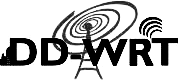 Bienvenido al Wiki DD-WRT
| Otros Idiomas: | ||
| Acerca de Acerca de DD-WRT | Instalar Instalando DD-WRT | ||
| FAQ Preguntas frecuentes | Soporte Soporte técnico | ||
| Scripting Información sobre scripts | HOWTOs configuración Las tareas de configuración explicadas | ||
| Desarrollo Desarrollo de DD-WRT | Contribuye Contribuye al proyecto DD-WRT | ||
| Varios Definiciones y artículos variados |
|
Esto he empezado a ponerlo bonito basándome en los cambios que hay en la parte de "inglés". Hay curro que hacer aquí, así que animaos y aportad lo que querais. The previous table of contents can be found here and a previous index of all English articles can be found here. |
- Características de DD-WRT
- Versiones de DD-WRT v23
- Versiones especiales
- ¿Qué necesito para usar DD-WRT?
- Por favor colabora con el proyecto
- Dispositivos Soportados
- Dispositivos Recomendados
- Precauciones
- Instalación vía TFTP
- Instalación a través de la Interfaz Web
- Instalación via Linea de Comandos (Telnet/SSH en WRT)
- Instalación en el enrutador WRT54Gv4/WRT54GL
- Instalación en el enrutador WRT54GSv4
- Instalación en el enrutador WRT54G(S) versión 5
- Instalación en el enrutador WHR-G54S y WHR-HP-G54
- Instalación en otros dispositivos Buffalo
- Instalación en el enrutador Belkin F5D7230-4
- Instalación en el enrutador Asus WL500G Deluxe
- Instalación en el enrutador Siemens SE505
- Instalación en el enrutador Motorola WR850G
Configuraciones, (COMO HACERLO o HOWTOs)
- HOWTOs para escenarios de configuraciones básicas
- HOWTOs para escenarios de configuraciones más avanzados
- Paquetes Adicionales Instalables