Serial port pinouts
From DD-WRT Wiki
| Revision as of 15:20, 14 February 2010 (edit) Jgombos (Talk | contribs) m (→Buffalo WHR-HP-G54) ← Previous diff |
Revision as of 07:31, 30 April 2010 (edit) (undo) Glenn (Talk | contribs) (+Category:Categories) Next diff → |
||
| Line 130: | Line 130: | ||
| ==External Links== | ==External Links== | ||
| *[http://www.dd-wrt.com/phpBB2/viewtopic.php?t=12879 Original source of this page on the DD-WRT forums] | *[http://www.dd-wrt.com/phpBB2/viewtopic.php?t=12879 Original source of this page on the DD-WRT forums] | ||
| + | |||
| + | [[Category:Categories]] | ||
Revision as of 07:31, 30 April 2010
If anyone has any photos or diagrams, please upload them to the wiki (NOT link to an external image) and add them to this page.
For those interested: (--------- is nearest board edge)
Buffalo WBR2-G54(S)
---------- J5 o gnd o vcc o rx o tx
Motorola WR850G v2 /v3
| tx o o vcc RJP1 | o o | o o gnd | rx o o | o
Buffalo WLA2-G54C
| tx o o | o o vcc | o o gnd | rx o o | o ---------
Buffalo WHR-G54S
Connector RJP1
tx o o |
o o vcc |
o o gnd |
rx o o |
o |
-------------
The serial port runs at 115200 baud, 8 bits, no parity, 1 stop bit using ANSI terminal emulation.
Buffalo WHR-HP-G54
Connector J1
|
rx o |
tx o |
gnd o |
vcc o |
-------------
The serial port runs at 115200 baud, 8 bits, no parity, 1 stop bit using ANSI terminal emulation. Levels are not RS232 voltage levels, but +3.3V TTL logic. Use level shifter (Max232/Max3232/DS275 etc.) to correct this. Also a USB to serial phone cable will work in most cases. A cable with a Prolific 2303 works fine to access the router as a device (Eg. to get a bootloader commandline). It does not work in host mode to control USB devices. The VCC pin puts out 3.3V.
Buffalo WHR-G125
Connector J1
| | rx o | tx o | gnd o | vcc o -------------
The serial port runs at 115200 baud, 8 bits, no parity, 1 stop bit using ANSI terminal emulation. Levels are not RS232 voltage levels, but +3.3V TTL logic. Use level shifter (Max232/Max3232/DS275 etc.) to correct this. Also a USB to serial phone cable will work in most cases. A cable with a Prolific 2303 works fine.
Linksys WRT-54G(S,L)
JP1 or JP2 (on newer models)
vcc 1-2 vcc |
tx1 3-4 tx0 |
rx1 5-6 rx0 |
... 7-8 ... |
gnd 9-10 gnd |
(numbering as shown on the PCB at JP2 in my WRT54GL v1.1, Rockus 10:42, 25 May 2008 (CEST))
below numbering shown on my WRT-54GS V1 with JP1 busstopgangsta 11.11.2008 00:16 GMT+1

Linksys WRT-350N v 2.0
J5
vcc o tx1 o rx1 o gnd o
Asus WL-500 deluxe
| o o | gnd o o vcc | tx1 o o tx0 | rx1 o o rx0 | J5
Sparklan WX6615GT
| o | gnd o o rx | gnd o o | vcc o o | vcc o o tx | J5
Airlink AR430W
Dynex DX-NRUTER
Dlink DIR-300 revb
NOTE: RevB is completely different hardware, based on Ralink RT3050 SoC. The serial port runs at 57600 baud, 8 bits, no parity, 1 stop bit using ANSI terminal emulation. Levels are not RS232 voltage levels, but +3.3V TTL logic. Use an interface converter chip (Max232/Max3232/DS275 etc.) to connect to standard RS-232.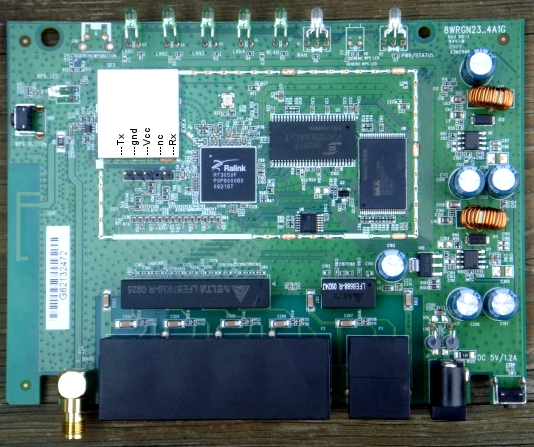
TP-Link TL-WR941ND ver.3
Connector P1 (see picture)
|
tx o |
rx o |
gnd o |
vcc o |
Login: "ap71"
Optional login: "root" Password: "5up"
The serial port runs at 115200 baud, 8 bits, no parity, 1 stop bit using ANSI terminal emulation. Levels are not RS232 voltage levels, but +3.3V TTL logic. Use level shifter (Max232/Max3232/DS275 etc.) to correct this. Also a USB to serial phone cable will work in most cases. A cable with a Prolific 2303 works fine. You have to short R356, if not, the TX will not going to work.



